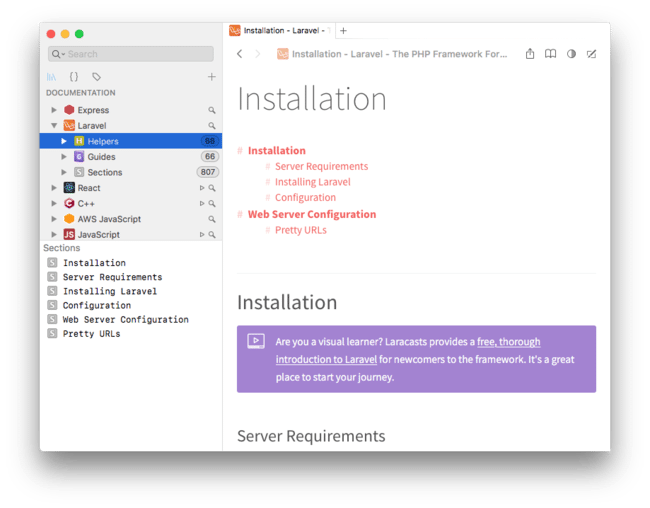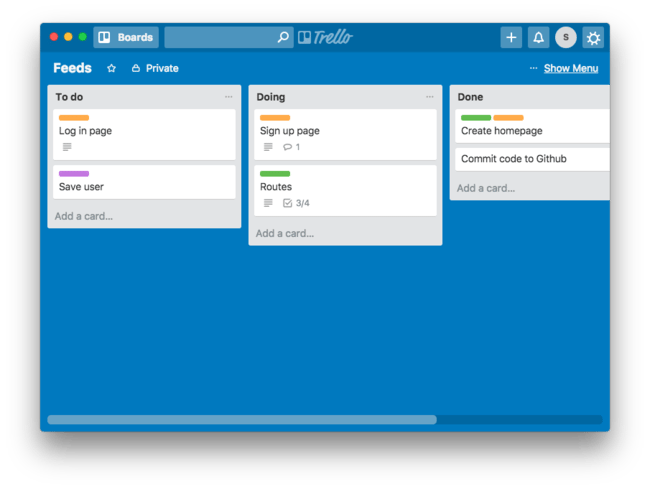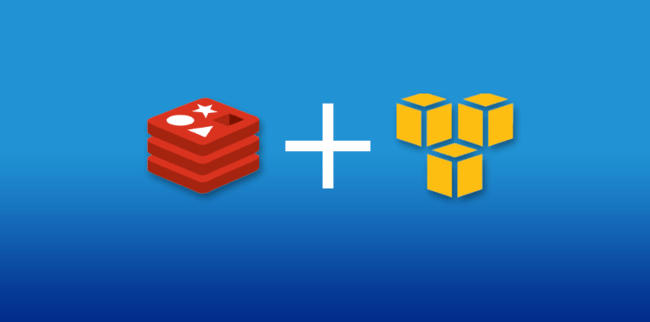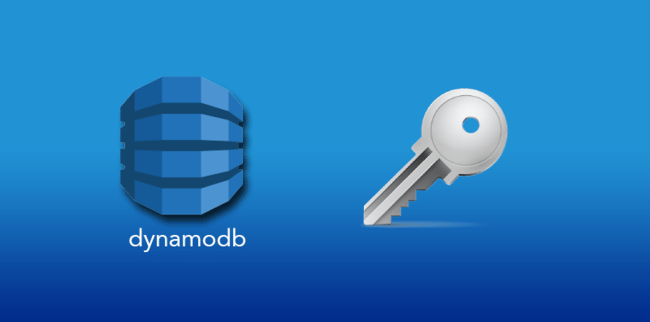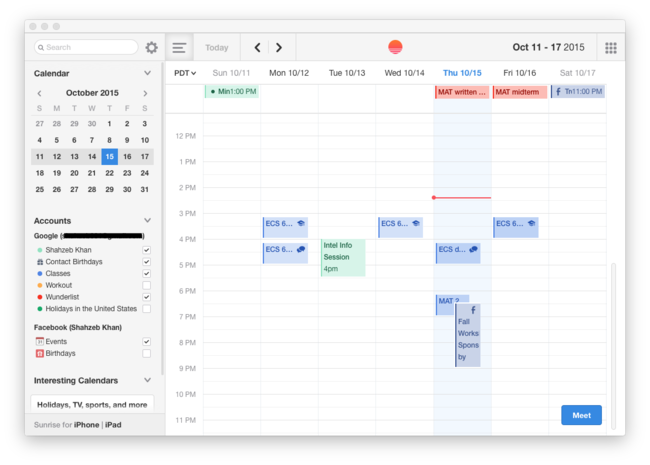Deep learning AWS EC2 set up
This is an accompanying blogpost which goes along with a video I’ve made about my AWS EC2 Deep Learning setup. The setup goes through the process of installing git, tmux, htop, and security certificates on an EC2 deep learning image. The bash scripts mentioned in the video can be found on the ml-setup repo.
The commands:
sudo yum update -y
sudo yum install -y tmux htop
SSL:
mkdir ssl
cd ssl
sudo openssl req -x509 -nodes -days 365 -newkey rsa:1024 -keyout "cert.key" -out "cert.pem" -batch
Notebook security:
ipython
from IPython.lib import passwd
passwd()
Enter in the password which will be used to authenticate the Jupyter Notebook on the website. Paste this SHA string in some note-taking app, you’ll need it in a bit.
vi ~_.jupyter_jupyter_notebook_config.py
Note: The fastest way to jump to the bottom of a file in vim is :$ or <ESC>GA according to this question.
Paste in the...